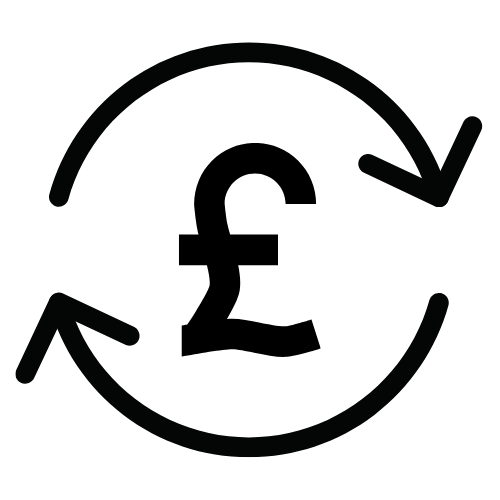What is RAW Photography?
This entry was posted on September 24, 2021.

As soon as you start taking your photography even semi-seriously, you’ll frequently come across the term “RAW” in various contexts. RAW files, RAW images, RAW photography – it’s a phrase that pops up all over the place.
But what does it mean? Is it an acronym? Should you really be shooting in RAW? Why do so many photographers recommend it?
In this post, we’ll look at breaking down RAW photography into an easy-to-follow guide that explores what RAW photography is and what its benefits are to you.
So read on, friend, build on your photographic foundations and cut through the ‘complexity’ of this often-misinterpreted term.
What is RAW Photography?
Put simply, “RAW” relates to the digital image file stored on your camera or smartphone.
Generally, these files have not been compressed at all, and have undergone minimal processing. They are the rawest version of your photo – entirely unedited.
So, what is RAW photography?
Well, it’s capturing your photos in this RAW format, in their highest possible quality. Which also means it’s a way to fill up your storage space super-fast because – newsflash – uncompressed images tend to have large file sizes.
What Does Taking RAW Pictures Mean?
Taking RAW pictures means you’re making a conscious decision to take more control over your photography and the quality of your resulting photos.
Typically, most digital cameras default to capturing and storing photos in a compressed file type. Often, this format is the classic JPEG (aka JPG – yes, both these acronym variations mean exactly the same thing).
Cameras and smartphones use JPEG because they’re a universally compatible image file format ideal for saving space. You can take a JPEG photo and transfer it or publish it online with ease – no modifications required.
Unfortunately, the compression processes your camera goes through to save your image as a JPEG results in a loss in quality. Reduced file size = reduced quality – it’s a simple equation.
But you can also very easily change this default setting and instruct your device to saw images as RAW instead. So, the reason many professional photographers advise you to shoot RAW is simple – preserve the highest quality photos.
JPEGs are ideal for everyday use, and their sophisticated compression methods do a great job at saving you from too much of a catastrophic quality drop. But even with the best intentions, you simply can’t reduce (compress) that file size without your image quality taking a hit.

What Are the Benefits of Shooting RAW Photos?
RAW images give photographers the ultimate flexibility to edit their shots while preserving the highest image quality possible. Switching your camera to capture in RAW means your photos will benefit from the maximum level of detail your camera can produce.
Compared with a standard JPEG photo, you will be able to edit elements like contrast, saturation, brightness, or white balance while retaining far higher image quality.
If you’re a professional (or considering going pro), you’ll get the best results by shooting RAW photos. Remember when editing them later though – less if often more.
And if you’re uploading your photos to your website or portfolio, be wary of uploading the RAW file – they can and will slow down how fast your page(s) load.
Should I Shoot in RAW?
If you’re a casual photographer capturing everyday photos on a whim to share with your friends and family on social media, then probably not.
Likewise, if you’re grabbing a quick shot to throw up your personal blog, JPEG will do you fine. Better than fine, in fact – JPEGs are the format of choice for websites because no one wants to wait hours for a page to load; and you can bet that pages of RAW images will do exactly that (take it from our friends in digital marketing – your web pages need to load as quick as possible!).
Here’s when you should really consider shooting in RAW:
- You’re a pro, or going pro.
- You need to capture the highest quality photos possible, accept no alternatives.
- You need the highest levels of freedom to tweak the photos you take with your own subtle image edits.
It also helps if you have a large storage space available as you’ll soon fill up those memory cards if they’re not up to scratch.
And it’s worth noting also that yes, of course you can edit JPEGs and other compressed file types. The key here is that when you shoot RAW, your camera isn’t making any edits itself as part of the compression process.
As any pro will tell you, the best way to successfully edit your images is to make sure you have the best unedited version of it first. That, friends, is why you should shoot RAW.
Why bother with RAW photos if they just need converting to JPEGs for online use?
One word – editing.
When editing your photos, you want to start with the highest quality possible. That way, you preserve the finer details as you make your (hopefully minor) tweaks to the photos.
As we’ve mentioned, JPEGs actually do a remarkable job at retaining image quality. Their downfall is that since they’ve already lost some quality in the compression process, editing them further risks seriously compromising your final image.
Shoot RAW, edit as needed, then compress into a JPEG, PNG or similar if you mean to upload the photo to your website or portfolio.

How do you know if your image is RAW or not?
Different branded cameras or devices save RAW files in their own ways.
RAW images on a Nikon device are .NEF, while those on a Canon camera will be stored as .CR2.
With smartphones, Apple uses the recently introduced ProRAW file format. Meanwhile, most Android devices store RAW photos as DNG files.
Keep an eye out for that file format, and ask Google what the RAW format is for your particular device if you’re unsure.
What are the cons of RAW images?
As you might expect, RAW photos take up significantly more storage space than their compressed counterparts.
While a high-quality JPEG may occupy around 4MB of space on your memory card, a single RAW image could demand 20MB. If you’re working with RAW files, you’re going to need memory cards and hard drives of a decent size.
You also can’t share RAW photos on social media in the normal way. These file types are not universally supported. Plus there are lots of different RAW file types depending on your camera choice.
Essentially, if you want to snap a quick shot and throw it online, stick with the regular and reliable JPEG. But if you’re a pro photographing a wedding or similar high-stakes environment and only the best photos will do – photos you can tweak to perfection in your own time later on – RAW is the only way to go. (Just make sure you have plenty of memory cards to hand!)